How to use Trezor for Bitcoin casino deposits

Most of the casino online now offer Bitcoin as deposit options. Also to use this cryto currency you need to acquire the bitcoins and store them in you e wallets. Lately it has been on the news that that earlier proclaimed safety and secure use of this currency can be hacked by fraudsters. Therefore to make this deposit method safe and secure brought the invention of hardware wallets dedicated solely to hold bitcoin information. One of this hard ware wallet is called Trezor which is most commonly used now to store BTC wallets.
Trezor is not a computer program or any type of software that is downloaded to your computer, but rather, it exists as a separate device quite similar to a small external hard drive. Most Trezor devices come packaged in a small box and are accompanied by a short micro-USB cable used to connect the device to whatever computer you choose. The actual Trezor device is quite small, made of plastic, and unassuming in nature. What’s more, it is small enough that it can be safely stored in anything from pants pockets, to a suitcase, and even in a bookbag or work bag.

How does Trezor protect your BTC
Trezor is nothing more than an added layer of protection sheltering you from any and all unscrupulous characters who might be attempting to access your bitcoin stash. Protected by a security key only known to you and existing as a separate piece of hardware from your computer, Trezor provides more protection than you will probably ever need. By protecting any and all outbound bitcoin transactions, Trezor actively thwarts keyloggers and other hackers from being able to access your wallet and stealing or otherwise making use of your money without authorization.
Getting started with Trezor
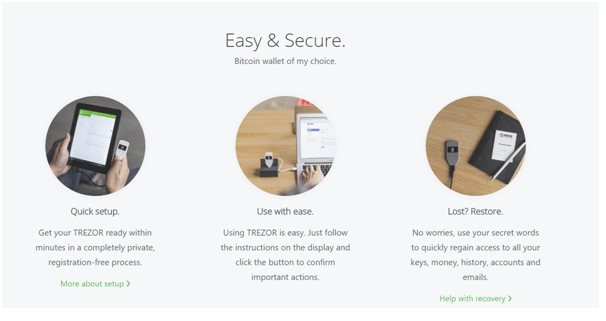
- You need to first have Trezor and for that you need to buy this at €89.
- You can buy this hardware only with Bitcoin currency. This product is fixed in US dollars and converted to BTC at the Bitcoinpay exchange rate.
- If you do not have bitcoins buy from Local traders like com or Mycelium Local Trader app get from ATM CoinAtmRadar.com or Buy from exchange like Coinmama.com, Coinjar.com and Expresscoin.com
- When you get hands on Trezor, register yourself and sign up
- Create a PIN. PIN protects your TREZOR from unauthorized access. Use at least 4 different numbers. Try to avoid simple PINs as ‘1234’. During the TREZOR setup, you will enter your new PIN twice. Notice that the numbers shown on TREZOR change between the entries.
- A recovery seed will be generated for you during the setup of your TREZOR.
- The recovery Seed is the 24-word long recovery phrase, with which you can restore your wallet, in case of theft or loss. It is absolutely crucial to write down the seed! Never make a digital copy of your recovery seed and never upload it online. Keep your recovery seed in a safe place. TREZOR cannot be held liable for financial losses incurred through the client’s improper care of sensitive information.
- With this you get started to use Trezor easily.
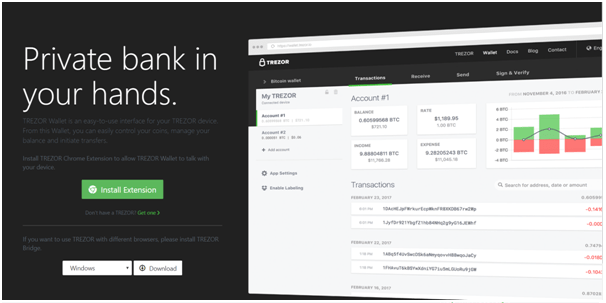
Summarize the above steps in detail
After you have connected the Trezor device to your computer, your next step is to download a browser plugin known as myTREZOR. Once myTREZOR has been successfully installed, it will prompt you to enter a PIN. Instead of physically typing in numbers, however, the myTREZOR webpage will simply ask you to click numbers on a keypad that has been scrambled. The PIN you utilize will then be used on your Trezor device, but each and every time you enter the PIN on the device the number layout changes, meaning that keyloggers and other hackers would be physically unable to steal your PIN because it changes each and every time you log in.
Once your PIN has been set, you will then need to take note of a 24-word seed that can be utilized in the event of you losing or misplacing your Trezor. It is particularly important that you take note of the 24-word seed as it is the only method by which you can recover your bitcoin wallet should the Trezor become compromised. As far as what wallets can be of use when attempting to utilize the 24-word recovery seed, Satoshi Labs, which created Trezor, confirmed that the accepted wallets are as follows: Mycelium 2.0, Multibit HD, and Wallet32.
Using Trezor at online casinos
Trezor presents you with perhaps the safest and most secure way by which you can transfer funds to an online casino. The initial setup of a Trezor device will take you in the realm of 15-20 minutes, and using the device is also simple.
Depositing via Trezor is different from web-based bitcoin wallets in that you need to provide a bit more authentication. In order to verify outgoing transactions that is making deposits at online casinos, you will be prompted to enter your PIN on your device and subsequently verify that the amount you are sending as well as the address you are sending it to are both correct. In most cases, online casino users utilizing Trezor do so in order to avoid having all of their bitcoins located in one, vulnerable spot.

Suppose you have 50 BTC but are only seeking to deposit 5 BTC to play a casino game, you are able to use Trezor to transfer the 5BTC to your bitcoin wallet so that you can then deposit it into your player account. In this example, even if your bitcoin wallet was compromised after you executed your deposit, the hackers would be left with nothing to take as the 5 BTC is already in your online player account, and your other 45 BTC is sitting safely on your Trezor device, protected from anyone and everyone.
Trezoe is one method to protect your Bitcoin. But you need not underestimate the prowess and ability of unscrupulous internet hackers. You need to keep yourself updated about latest more secure hardware and software products to keep your Bitcoin currency safe and secure. So stay tuned here for the latest on Bitcoins.